TabSort
| Function Syntax | TabSort |
| Current Version | 2.2 |
| Download | TabSortV2-2.lsp |
| View HTML Version | TabSortV2-2.html |
| Compatible with AutoCAD for Mac? | No |
| Compatible with AutoCAD LT? | Yes |
| Donate |
Program Description
A program designed with the intention to aid in the organisation of layout tabs in a drawing, the program enables the user to organise each layout tab using intuitively engineered buttons to move selected tabs up/down or to the top/bottom of the tab order.
The program also offers the ability to rename a layout tab by double-clicking on its entry in the list displayed, and furthermore add a prefix and/or suffix to selected/every layout tab.
A facility is also provided to add & delete layout tabs, and also sort the tabs into alphabetical, numerical, or architectural order; or reverse the order currently displayed.
A Find & Replace functionality is also offered to allow the user to quickly replace a text string in multiple layout tabs.
The user may also copy selected layout tabs, or set the selected entry as the current drawing layout.
A Help Dialog may be shown upon pressing H at the Main Dialog interface.
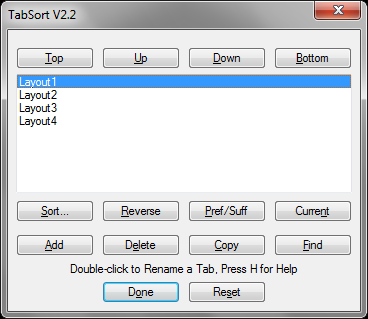
Each item is further detailed in the table below.
| Button | Functionality |
|---|---|
| Move selected Tabs to the top of the list | |
| Move selected Tabs up one notch in the list | |
| Move selected Tabs down one notch in the list | |
| Move selected Tabs to the bottom of the list | |
| Opens the Sort Dialog (detailed below) | |
| Reverse the Tab order of Selected Tabs | |
| Opens the Prefix/Suffix Dialog | |
| Adds a new layout Tab | |
| Deletes selected Tabs (this action cannot be undone) | |
| Copies selected Tabs | |
| Makes the selected Tab the Current Drawing Layout | |
| Allows the user to perform a Find & Replace operation | |
| Finished sorting Tabs, will implement sorting | |
| Will reset Tab names and Tab order (will not reset deleted/added Tabs) |
Sorting
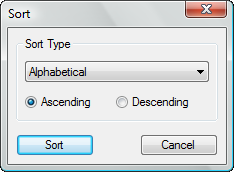
This program offers three sorting options: Alphabetical, Numerical & Architectural. Examples of their usage are shown below:
Alphabetical
( "A23" "C22" "B3" "E7" ) ==> ( "A23" "B3" "C22" "E7" )
Numerical
( "A23" "C22" "B3" "E7" ) ==> ( "B3" "E7" "C22" "A23" )
Architectural
( "A-1A" "B-3" "A-10C" "B-1.2" "B-1" ) ==> ( "A-1A" "A-10C" "B-1" "B-1.2" "B-3" )
Dialog Previews
Main Dialog
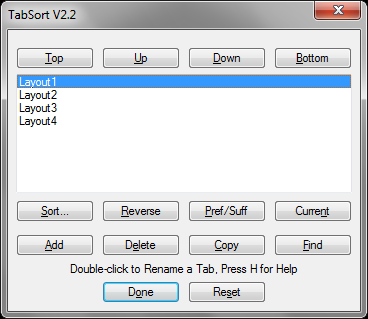
Prefix/Suffix Dialog
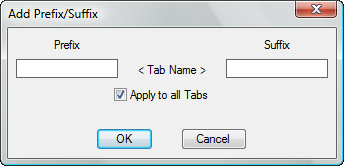
Find & Replace Dialog
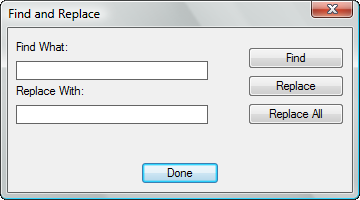
Instructions for Running
Please refer to How to Run an AutoLISP Program.
