Steal from Drawing
| Function Syntax | Steal / StealAll / StealLast / StealTemplate / StealTemplates |
| Current Version | 1.8 |
| Download | StealV1-8.lsp |
| View HTML Version | StealV1-8.html |
| Compatible with AutoCAD for Mac? | No |
| Compatible with AutoCAD LT? | No |
| Donate | |
| This program is also available at the Autodesk Exchange App Store | |
Program Overview
This program allows the user to import (humourously: 'steal') items from another drawing into the current drawing.
Upon running the program with the command syntax 'Steal' at the AutoCAD command-line, the user is prompted to select a drawing file (dwg/dwt/dws) from which to steal items. Following a valid selection, if the selected drawing contains items not already present in the current drawing, a dialog will appear displaying items available for import.
The user may choose multiple items from a list of:
- Blocks
- Layers
- Linetypes
- Dimension Styles
- Text Styles
- Table Styles
- MLeader Styles
- MLine Styles
- Layouts
- Page Setups
- User Coordinate Systems
- Named Groups
- Views
- Layer States
- Scales
- Materials
- Named Viewports
- Drawing Properties
- Custom Properties
The above collections are listed in the left-hand list panel of the dialog, and items within each selected collection are listed to the right.
The interface allows the user to import multiple items from several collections without exiting or restarting the program, since the dialog will remain until either the user presses the Done button, or there is nothing left to import from the selected drawing.
The user may update the data displayed in the dialog by pressing the Refresh button located in the top-left corner of the dialog. A refresh of the drawing data may be required after importing items such as blocks since these items may have object dependencies (such as layers, linetypes, and other block definitions dependent upon the constituent objects of the imported block) which are also be imported to the active drawing.
The user may also search the collections for a specific item to import using the search panel to the bottom of the dialog. The search is not case-sensitive and may use wildcards.
Available Commands
Steal
The standard program. The user is prompted to select a drawing file (dwg/dwt/dws) and may proceed to select from a list of items to import to the active drawing.
Steal All
The program may also be called with the command StealAll which will prompt the user to select a drawing file then proceed to automatically steal everything from the selected drawing.
Steal Last
The StealLast command allows the user to steal items from the last selected drawing, if a last drawing exists and can be located, else the user is prompted to select a drawing as per the standard command.
Steal Template
Another command: StealTemplate will attempt to locate and interface with the QNew template file, or, if the QNew template is not set, will allow the user to select from a list of template files residing in the template drawing path. If no template files are found, the file selection dialog will appear as per the standard command.
Steal Templates
The StealTemplates command allows the user to import items from a specific template file selected from a list of template files found in the template drawing path. If no template files are found, the file selection dialog will appear as per the standard command.
Dialog Preview
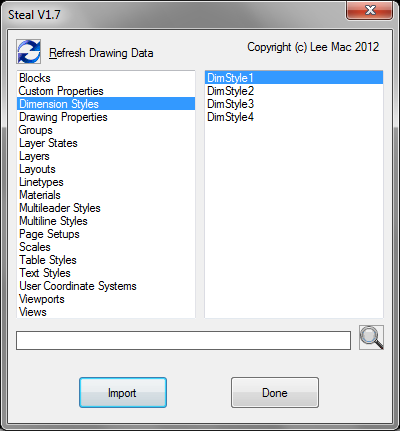
Calling the Program as a Subfunction
| Function Syntax | (Steal [dwg] [lst]) |
| Current Version | 1.8 |
| Arguments | ||
|---|---|---|
| Symbol | Type | Description |
| dwg | String | Filename of drawing from which to import items |
| lst | List | List of items or wildcard patterns to import from drawing, in the format described below |
| Returns | ||
| The return of this function is undefined. | ||
The program may also be called with optional parameters so that users may bypass the dialog interface or file selection dialog, or perhaps call the function from other programs or from an acaddoc.lsp to import items automatically.
Notes on Function Arguments
The Steal subfunction takes the form:
(Steal <Drawing Filename> <Item List>)
Drawing Filename (dwg)
The full filename of the drawing from which items are to be imported.
Item List (lst)
A list of items to be imported, in the following format:
( ( <Collection 1> (<Item 1> <Item 2> ... <Item N>) ) ( <Collection 2> (<Item 1> <Item 2> ... <Item N>) ) ... ( <Collection N> (<Item 1> <Item 2> ... <Item N>) ) )
Where Collection is the name of a collection of items, and may be one of the following keywords:
"Blocks"
"Layers"
"Linetypes"
"Text Styles"
"Dimension Styles"
"Layouts"
"Views"
"Materials"
"Viewports"
"Page Setups"
"User Coordinate Systems"
"Groups"
"Drawing Properties"
"Custom Properties"
"Multileader Styles"
"Multiline Styles"
"Table Styles"
"Scales"
"Layer States"
Note that the collection keyword is not case-sensitive.
'Item 1' ... 'Item N' are the names of specific items or wildcard patterns to match a number of items to be imported into the current drawing. Note that these are also not case-sensitive.
Examples
The following example will attempt to import Layers: 'Layer1' & 'Layer2', and all Dimension Styles beginning with DimStyle from the drawing: 'C:\My Folder\MyDrawing.dwg' into the current drawing.
(Steal "C:\\My Folder\\MyDrawing.dwg" '( ( "Layers" ("Layer1" "Layer2") ) ( "Dimension Styles" ("DimStyle*") ) ) )
Note that both arguments are optional, hence the program may be called...
(Steal nil '( ( "Layers" ("Layer1" "Layer2") ) ( "Dimension Styles" ("DimStyle*") ) ) )
...to prompt for a drawing from which to extract specific items, or...
(Steal "C:\\My Folder\\MyDrawing.dwg" nil)
...to prompt for items to extract from a specific drawing.
Instructions for Running
Please refer to How to Run an AutoLISP Program.
