Polyline Taper
| Function Syntax | ptaper |
| Current Version | 1.1 |
| Download | PolylineTaperV1-1.lsp |
| View HTML Version | PolylineTaperV1-1.html |
| Compatible with AutoCAD for Mac? | Yes |
| Compatible with AutoCAD LT? | Yes |
| Donate |
Program Description
This program allows the user to apply a tapered width across all vertices of a selected polyline or multiple polylines in a selection.
Upon issuing the command syntax ptaper at the AutoCAD command-line, the user may specify a starting width and an ending width for the taper. At these prompts, the last entered value in the current drawing session will be offered as a default option which may be selected by pressing ENTER at the prompt.
The program will then continuously prompt the user to select a 2D polyline (LWPolyline) to which to apply the taper. Following a valid selection, the program will modify the selected polyline such that the polyline segment width at the first vertex is equal to the specified starting width, and the segment width at the final vertex is equal to the specified ending width, with the segment width increasing uniformly along all vertices of the polyline.
At this prompt, the program also offers the user a Multiple option, which, when activated, will allow the user to select multiple 2D polylines using any standard selection method (window, crossing, polygon, fence, group etc.) and, following a valid selection, will proceed to apply the taper simultaneously to all polylines in the selection.
The user may exit the program by pressing ENTER, typing X, or right-clicking at the selection prompt.
The taper direction may be reversed by either reversing the relevant polyline prior to using this program (using the Reverse option of the PEDIT command, for example), or by specifying the taper widths in reverse order.
The program is compatible with 2D polylines containing linear segments and/or arc segments, constructed in any UCS.
Demonstration
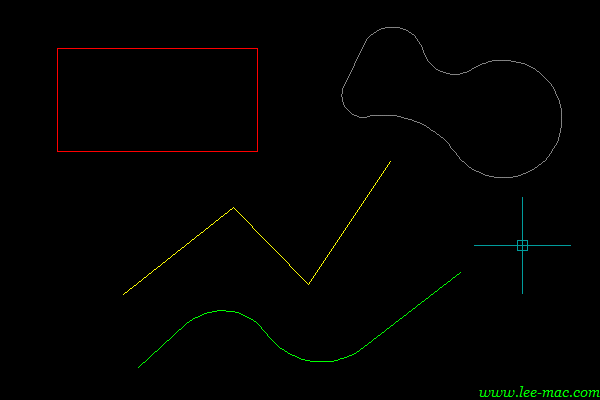
Instructions for Running
Please refer to How to Run an AutoLISP Program.
