Outline Objects
| Function Syntax | outline |
| Current Version | 1.1 |
| Download | OutlineObjectsV1-1.lsp |
| View HTML Version | OutlineObjectsV1-1.html |
| Compatible with AutoCAD for Mac? | No |
| Compatible with AutoCAD LT? | Yes |
| Donate |
Program Description
This program enables the user to generate one or more closed polylines or regions representing a silhouette or outline of all objects in a selection.
Similar in functionality to the SHRINKWRAP command offered by some Vertical applications such as Civil 3D, this program offers an alternative option for those users without access to such applications.
Following a valid selection, the program first calculates the overall rectangular extents of all selected objects and constructs a temporary rectangular polyline offset outside of the calculated extents.
Using a point located within the offset margin between the extents of the selection and the temporary rectangular frame, the program then leverages the standard AutoCAD BOUNDARY command to construct a set of polylines and/or regions surrounding all 'islands' within the temporary bounding frame.
Finally, the program will prompt the user with the option of whether or not to erase the set of objects in the original selection; at this prompt, the program offers a default option of proceeding with the erase operation.
Since the construction of the outline is performed by the AutoCAD BOUNDARY command, the program is compatible with all objects which may be processed by this command - this includes all drawing objects with finite geometric extents, and both standard & dynamic blocks.
Demonstration
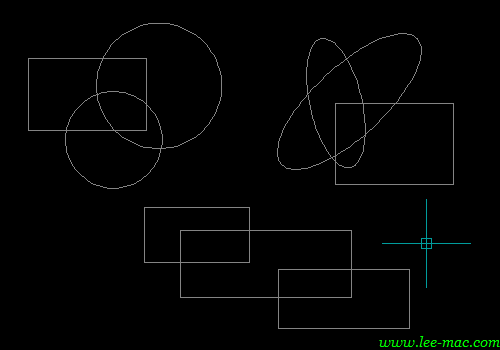
Instructions for Running
Please refer to How to Run an AutoLISP Program.
