Match Field Formatting
| Function Syntax | MFF |
| Current Version | 1.2 |
| Download | MatchFieldFormattingV1-2.lsp |
| View HTML Version | MatchFieldFormattingV1-2.html |
| Compatible with AutoCAD for Mac? | No |
| Compatible with AutoCAD LT? | Yes |
| Donate |
Program Description
This program enables the user to copy the formatting from a selected source field to multiple 'destination' fields in a drawing.
Upon issuing the command syntax MFF at the AutoCAD command-line, the user is prompted to select an annotation object (Text, MText, Attribute, Multileader, Dimension) containing a field expression with formatting applied. If the selected object contains more than one field expression, the first field expression containing field formatting will be used by the program.
The user may then apply the formatting extracted from the source field to multiple selected destination fields in the drawing.
The program is also compatible with nested fields and fields with no formatting applied. If a nested field has formatting applied, this formatting will be replaced by the formatting extracted from the source field expression; however, only primary fields which contain no formatting will have new formatting applied - this program is designed to not add field formatting to nested fields which did not previously contain formatting (for example, to ensure that no precision is lost for formula fields summing a set of object property fields).
Demonstration
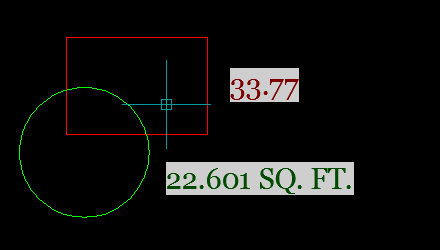
Instructions for Running
Please refer to How to Run an AutoLISP Program.
