Dynamic Attribute Width
See also: GrText.
| Function Syntax | attw |
| Current Version | 1.2 |
| Download | DynAttWidthV1-2.lsp |
| View HTML Version | DynAttWidthV1-2.html |
| Compatible with AutoCAD for Mac? | No |
| Compatible with AutoCAD LT? | Yes |
| Donate |
Program Description
This program enables the user to dynamically alter the width factor of a selected attribute, with a real-time preview as the cursor is moved relative to the attribute.
Upon issuing the command syntax attw at the command-line, the user is prompted to select a single-line attribute for which to change the width factor. Following a valid selection, the attribute width factor is dynamically updated based on the position of the cursor relative to the attribute, and the user is presented with various options at the command-line.
The user may press TAB to toggle between a continuous & incremental width factor modification. When the incremental mode is enabled, the user may specify the width factor increment by pressing I or i and entering any value greater than zero. Both of these settings will be remembered between drawing sessions.
The program also allows the user to reset the attribute width factor to that of its associated attribute definition by pressing R or r; and the program may be cancelled to restore the previous width factor by pressing C or c or by pressing Esc.
The program is restricted to single-line attributes, but will perform successfully with attributes at any rotation and inserted in any construction plane.
Demonstration
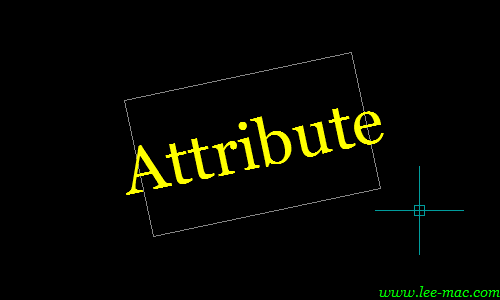
See also: GrText.
Instructions for Running
Please refer to How to Run an AutoLISP Program.
