Draw Grid
| Function Syntax | DGrid / DGridD (dynamic) |
| Current Version | 1.1 |
| Download | DrawGridV1-1.lsp |
| View HTML Version | DrawGridV1-1.html |
| Compatible with AutoCAD for Mac? | Yes |
| Compatible with AutoCAD LT? | Yes |
| Donate |
Program Description
This program will prompt the user for a number of rows and columns then proceed to construct a grid composed of Line Entities between two corner points.
If called with 'DGrid' (Draw Grid) at the AutoCAD command-line, the program will operate in standard mode, with all standard AutoCAD functionality (such as Object Snap / Tracking / Orthomode etc.) available to the user.
If called with 'DGridD' (Draw Grid Dynamic) at the AutoCAD command-line, the program will display a real-time preview of the grid constructed between the two corner points; however, Object Snap is imitated during the preview, and most other AutoCAD functionality (such as Tracking / Orthomode etc.) is unavailable in this mode.
The program will remember the last used number of rows and columns during the active drawing session, and these values will be available as defaults for the next use.
Both program modes (standard / dynamic) have been engineered to work in all UCS/Views.
Demonstration of Dynamic Version
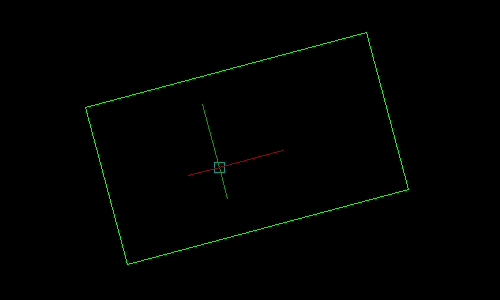
Instructions for Running
Please refer to How to Run an AutoLISP Program.
