Dynamic Information Tool
| Function Syntax | DInfo |
| Current Version | 1.5 |
| Download | DInfoV1-5.lsp |
| View HTML Version | DInfoV1-5.html |
| Compatible with AutoCAD for Mac? | No |
| Compatible with AutoCAD LT? | Yes |
| Donate |
Program Description
This program enables a user to quickly obtain important information about any object upon moving the cursor over that object.
There are two modes of use:
- Standard Mode (DInfo)
- Layer Isolation Mode (LayIso)
The mode in which the program is running can be determined by the icon next to cursor, when the cursor is in empty space. This mode can be changed by pressing the Tab key whilst running the program.
Furthermore, the size of the program cursor can be altered by either pressing "+" or "-" whilst running the program.
When the cursor is moved over an object in the drawing, the cursor will recognise the object and turn red. Relevant information about the object will be displayed next to the cursor.
Examples of Usage
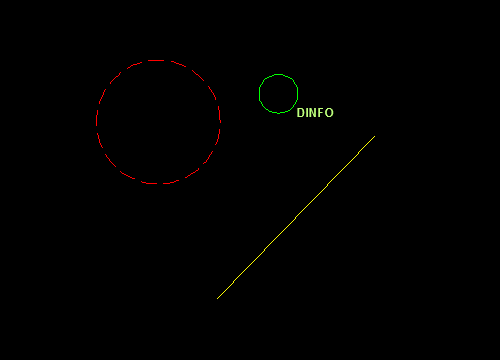
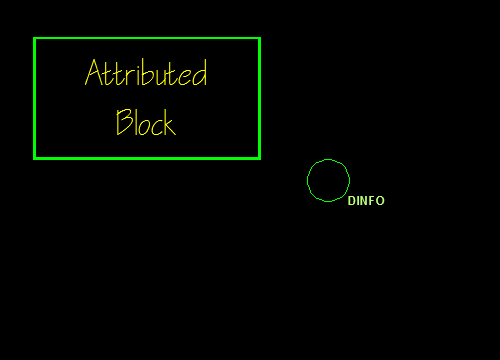
Layer Isolation Mode
Upon pressing Tab the user can switch to Layer Isolation Mode, in which LayIso will be displayed next to the cursor.
In this mode, the user has the ability to isolate the layer of the object upon clicking on the object.
All the layers can be turned back on by Shift-Clicking anywhere in the drawing.
Instructions for Running
Please refer to How to Run an AutoLISP Program.
