Copy or Swap Text
| Function Syntax | ctx (Copy Text) / stx (Swap Text) |
| Current Version | 1.9 |
| Download | CopySwapTextV1-9.lsp |
| View HTML Version | CopySwapTextV1-9.html |
| Compatible with AutoCAD for Mac? | No |
| Compatible with AutoCAD LT? | No |
| Donate |
Program Description
This program enables a user to copy the text content from a multitude of 'source' objects to a selection of 'destination' objects, or swap the text content between two objects.
To copy text, the program may be called with ctx at the AutoCAD command line. The user may then select either a Text, MText, Attribute, Dimension, Table Cell, or Multileader object and proceed to copy the associated text content to a selection of any of the aforementioned objects.
The objects to which the text is copied may be selected individually or alternatively, upon selecting the 'Multiple' option, the user may make a selection of multiple objects to which the text string will be copied.
The program also provides functionality to allow the user to switch the text content between two objects. Upon calling the program with the stx command at the command line, the user may select two objects whose text content will be swapped.
If the 'Settings' option is selected when running the program, the user may decide whether formatting overrides present in selected source objects (e.g. formatting which has been applied through the MText Editor) are applied to selected destination objects which permit the use of such formatting.
Example of Copy Functionality (CTx)
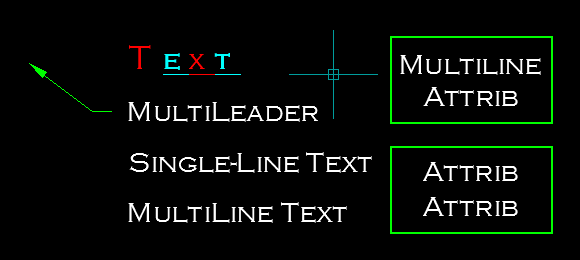
Example of Swap Functionality (STx)
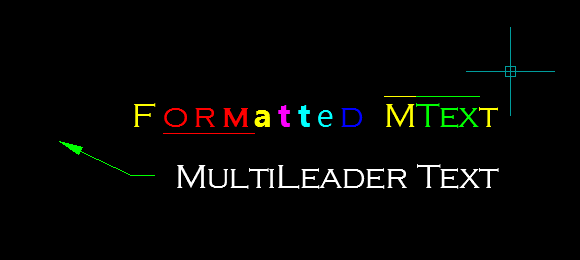
Instructions for Running
Please refer to How to Run an AutoLISP Program.
