Circle Break
See also Object Break.
| Function Syntax | cbrk |
| Current Version | 1.3 |
| Download | CircleBreakV1-3.lsp |
| View HTML Version | CircleBreakV1-3.html |
| Compatible with AutoCAD for Mac? | No |
| Compatible with AutoCAD LT? | Yes |
| Donate |
Program Description
This program enables the user to break a circle or ellipse into two separate arcs at given points, with one arc inheriting properties specified within the program source code.
The program was predominantly written to decrease the time taken to display hidden sections of circular or elliptical geometry. Previously, to construct a circle or ellipse displaying two different linetypes (perhaps indicative of hidden detail), users would be required to break or trim the original circle or ellipse using intersecting objects or points, and then either construct the second arc manually, or create another identical circle or ellipse and repeat the breaking or trimming process; before finally moving one of the arcs to a separate layer or applying a set of properties.
To save substantial time in this procedure, this program allows the user to select the circle or ellipse at the section to be 'hidden', and then pick two break points. The remaining operations are then completed instantaneously by the program.
The properties (such as Layer, Linetype, Lineweight etc.) to be applied to the 'hidden' arc may be changed at the top of the program source code, where noted.
Finally, this program will operate successfully in all UCS & Views, with circles and ellipses constructed in any UCS plane.
Demonstration
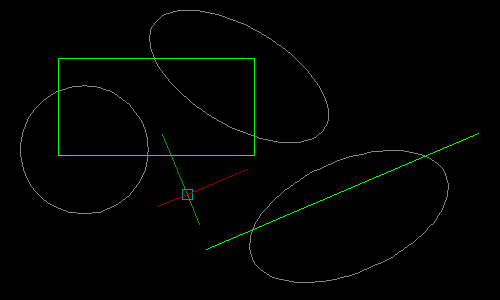
See also Object Break.
Instructions for Running
Please refer to How to Run an AutoLISP Program.
