Multiline Justification
| Function Syntax | mljust |
| Current Version | 1.0 |
| Download | MLJustV1-0.lsp |
| View HTML Version | MLJustV1-0.html |
| Compatible with AutoCAD for Mac? | No |
| Compatible with AutoCAD LT? | Yes |
| Donate |
Program Description
This program enables the user to change the justification of a selection of multilines, without changing their position. Analogous to the Express Tools' TJUST command, however targeting mlines instead of text.
On issuing the command syntax MLJUST at the AutoCAD command-line, the user is first prompted to specify the new mline justification, with the choice of Top, Zero, or Bottom, per the options offered by the standard MLINE command.
The user may then select multiple mlines to be modified, with the program changing the justification of each selected multiline to that specified by the user, without changing the visual position of the multiline in the drawing.
The program will perform successfully under all UCS & View settings, and is compatible with multilines drawn in any UCS construction plane, using any multiline style, and with any multiline scale.
Demonstration
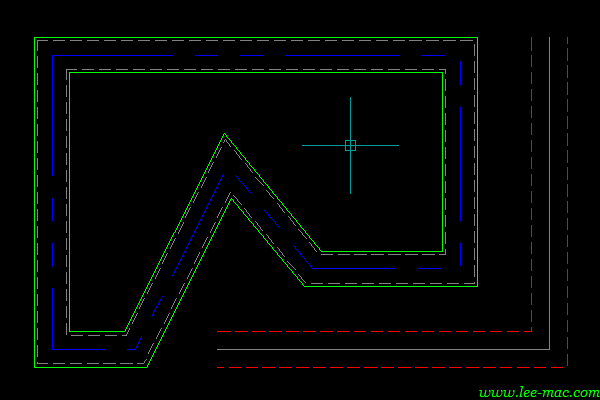
Instructions for Running
Please refer to How to Run an AutoLISP Program.
