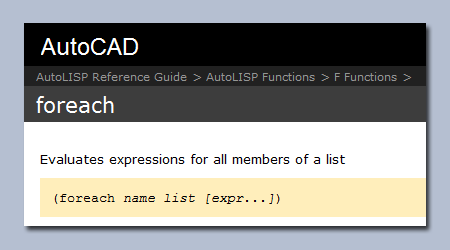Retrieving Information About a Function
This tutorial details how to quickly retrieve information about an AutoLISP function using the Visual LISP IDE.
To begin, open the Visual LISP IDE in an AutoCAD drawing by typing VLIDE at the command line.
Either open the relevant AutoLISP file containing a function to query (Ctrl+O), or create a New File (Ctrl+N) and type a function into the window.
To retrieve information about a function, highlight the function (double-click on it), then click on the beige help button on the Tools toolbar.
Alternatively, highlight the function and press Ctrl+F1, then Enter.
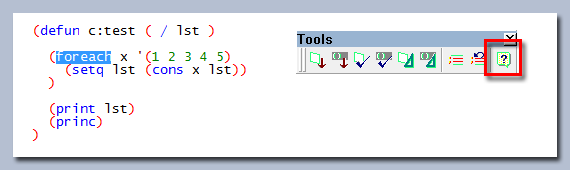
If available, the relevant help documentation for the highlighted function will subsequently be displayed: