Dynamic Offset
| Function Syntax | DynOff |
| Current Version | 2.1 |
| Download | DynOffV2-1.lsp |
| View HTML Version | DynOffV2-1.html |
| Compatible with AutoCAD for Mac? | No |
| Compatible with AutoCAD LT? | Yes |
| Donate |
Program Description
This program allows the user to dynamically offset multiple objects simultaneously, with an arbitrary number of offsets and an optional offset distance factor.
The user is prompted to make a selection of objects, and then has a multitude of options available, including:
| Option | Functionality |
|---|---|
| Offset Distance | The user may enter the offset distance at the command line, or onscreen |
| Offset Number | The number of offsets can be increased/decreased using the +/- keys, or alternatively the user may enter the offset number by pressing N |
| Offset Factor | The factor of the distance between successive offsets can be altered by pressing F |
| Offset Settings | Destination Layer/Linetype/LineWeight and Colour can be changed by pressing S |
| Offset Mode | Can be changed by pressing Tab, the user has the ability to offset the set of objects to either side, or both sides simultaneously |
| Object Deletion | The user can retain/delete the original object by pressing D |
| Offset to Center | The user can offset to the center of two objects by pressing C |
| Highlight Offsets | By holding Shift, the user can highlight offset entities (requires Express Tools) |
Examples of Usage
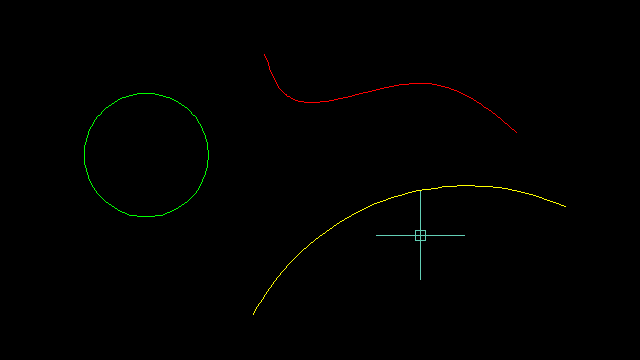
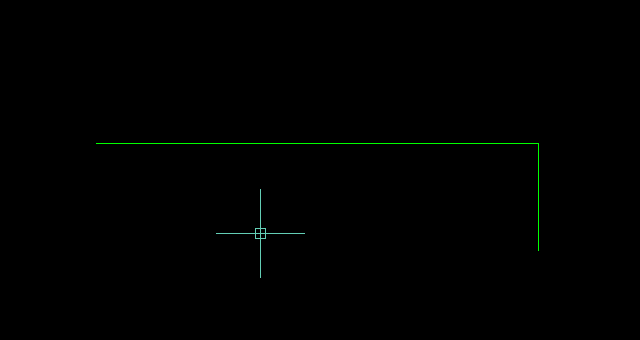
Settings Dialog
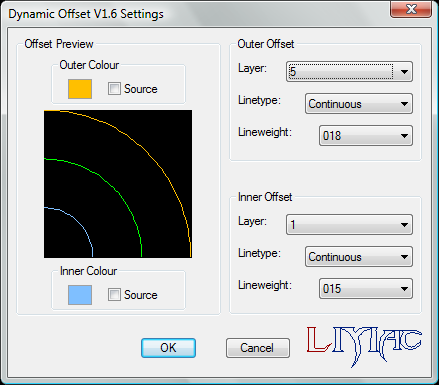
Instructions for Running
Please refer to How to Run an AutoLISP Program.
