Double Extend
| Function Syntax | dex |
| Current Version | 1.0 |
| Download | DoubleExtendV1-0.lsp |
| View HTML Version | DoubleExtendV1-0.html |
| Donate |
Program Description
This program allows the user to extend both ends of all lines, arcs & polylines in a selection by a given amount.
Upon issuing the command syntax dex (Double Extend) at the AutoCAD command-line, the user is first prompted to specify the amount by which to extend the objects at both ends. At this prompt, the program will offer the last entered extension value as a default option; this default value will also be remembered between drawing sessions.
Following a valid response, the program will then prompt the user to make a selection of lines, arcs, open 2D polylines (both light & heavy), or open 3D polylines whose start & end points (or start & end segments) are to be lengthened by the given amount. As shown by the two demonstrations below, the program is compatible with all of the aforementioned objects contructed in all UCS planes, and with polylines containing arc segments.
The program will automatically ignore object end points for which an extension by the specified distance is not possible, for example, if extending both ends of an arc by the given distance will cause the end points to meet or overlap.
2D Demonstration
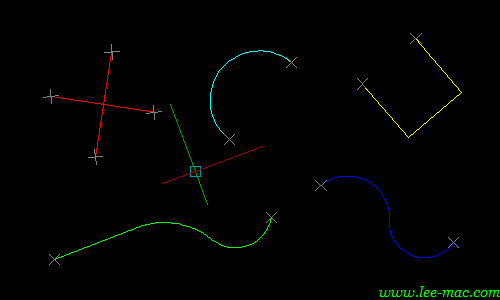
3D Demonstration
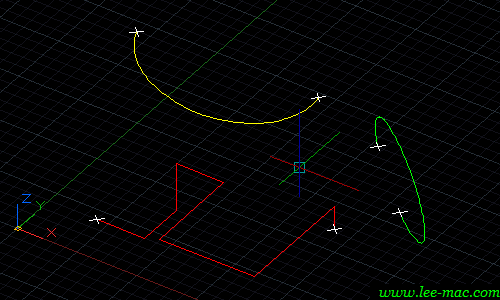
Instructions for Running
Please refer to How to Run an AutoLISP Program.
