Cursor Rotate
| Function Syntax | cr |
| Current Version | 1.0 |
| Download | CursorRotateV1-0.lsp |
| View HTML Version | CursorRotateV1-0.html |
| Compatible with AutoCAD for Mac? | No |
| Compatible with AutoCAD LT? | Yes |
| Donate |
Program Description
This program allows the user to rotate the AutoCAD crosshairs (that is, modifying the SNAPANG system variable) to align with an object residing at a selected point, to a fixed angle, or to a fixed percentage representing a slope or incline grade.
Upon issuing the command syntax cr (Cursor Rotate) at the AutoCAD command-line, the user is prompted to specify a point residing on an object with which to align the AutoCAD crosshairs.
At this prompt, the user may pick a point located on any geometric linear or non-linear object, Text, MText, Dimension, or Block component, and the program will modify the value of the SNAPANG system variable such that the crosshairs are aligned with the object at the selected point.
The program will furthermore performs successfully with components of nested blocks (nested to any depth), components of dimensions (as demonstrated by the animation below), and under all UCS & View settings.
At the prompt, the user may also opt to specify or pick a fixed angle for the cursor rotation, or specify a percentage representing a slope or incline grade.
Demonstration
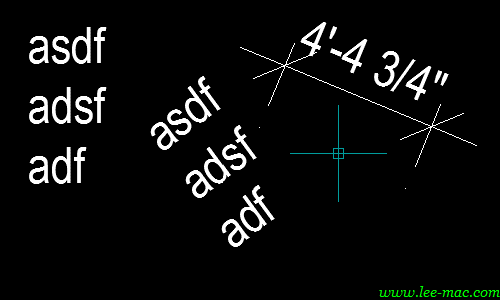
Instructions for Running
Please refer to How to Run an AutoLISP Program.
